The Apple Profiler can be opened from the Apple menu of OS 8 or later. as shown here.
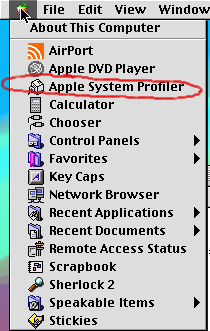
The Apple System Profiler is your first place to look for information about your Mac's hardware. Here's a look at the panel.
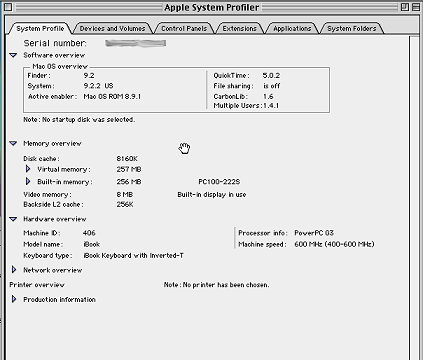
The panel shows the computer's serial number, software and Mac OS version numbers, shows a list of devices and drives on the system, lists the control panels and extensions installed (and currently running), a list of running applications and the content of the system folders on the MAC. Quite a bit of useful information can be gathered from here for troubleshooting purposes.
Bookmark this page and SHARE: