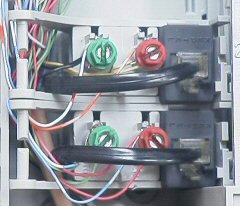|
The Network Interface Device or NID is the little gray box outside your home that provides the connection to the public switched telephone network (PSTN). One side is locked with a small tie ring, the other is left open so the customer can access it. |
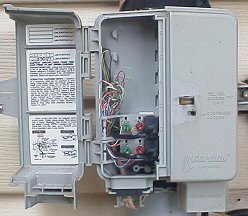 |
Here we see a picture of the NID with the the customer side open. The cable running to the house is broken out into separate wires. A connector is set up to allow the wires running from a pedastal or crossbox to connect to the inside wiring of the house. If you paying for a wire maintenance plan, that plan covers everything from this point forward into your house. The phone company is responsible for the wiring that comes from outside the house and runs to this box. The phone company will often refer to the NID as the demarcation point or simply, the 'demarc'. |
|
|
Here's a closeup of the inside of the NID showing how everything is connected. Remember that a phone line is nothing more than an electrical circuit running on DC power. Red is positive, green is negative.
|
When looking at the NID, remember that green is tip and red is ring. Together, tip and ring form an electrical circuit. Green and red are the first two colors of the early four wire cables used in most homes (green, red, black, yellow). Later, eight wire cable was used to provide up to four phone lines in one house. In eight wire cabling (category 3 cabling), the wires are color coded in pairs of solid and white striped wires using the same color. The eight wire bundle includes a green, red, orange and brown pair of wires. One wire in the pair is solid, the second wire has a white stripe (brown, brown and white).