The Device Manager is a control panel which allows you to manage hardware components on your Windows computer system. You can install, update, roll back and remove drivers from this control. To access the Device Manager, use the procedure shown below:
- Click Start

- Click Control Panels

- Click Switch to Classic View
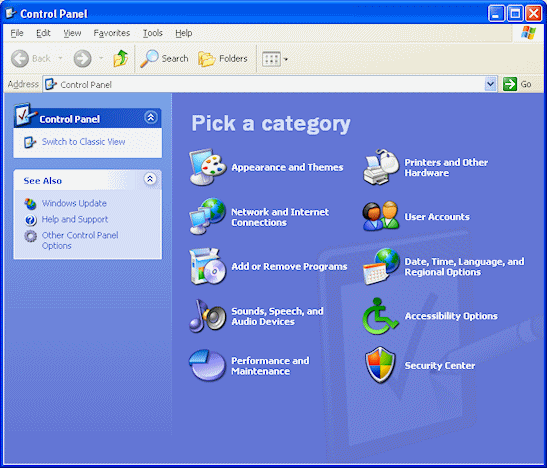
- Double-Click the System control panel icon
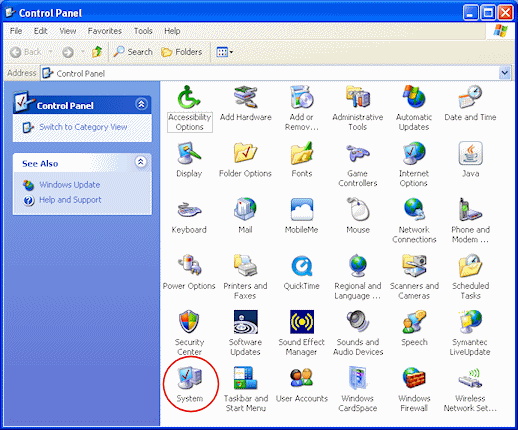
- The System control panel wil open.
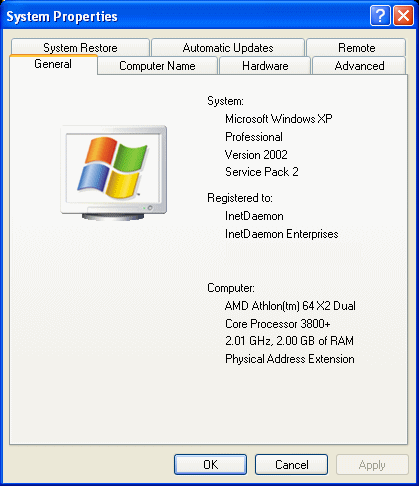
- Click the Hardware tab. The Hardware control panel sheet will be displayed:
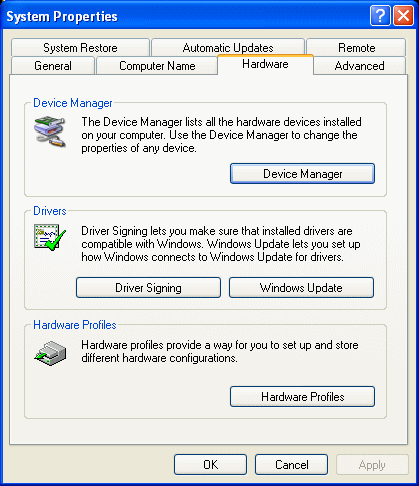
- Click the Device Manager Button. The following window will open:
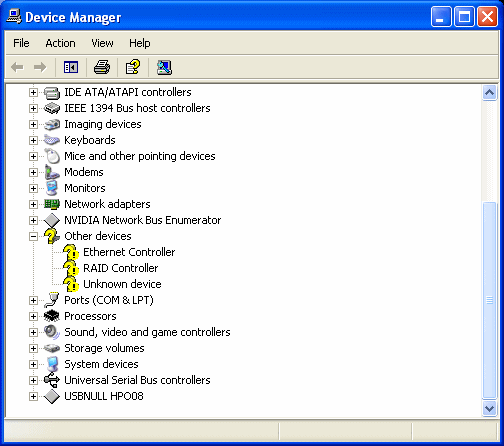
If you have any items that have yellow question marks (see Other devices above) with an exclaimation point on them, you have unidentified hardware for which drivers are not installed. You will need to obtain drivers from the hardware manufacturer.
Shortcut
There is a faster way to bring up the device manager:
Click Start > Run > type: devmgmt.msc and click OK