Take a look at the drawing below:
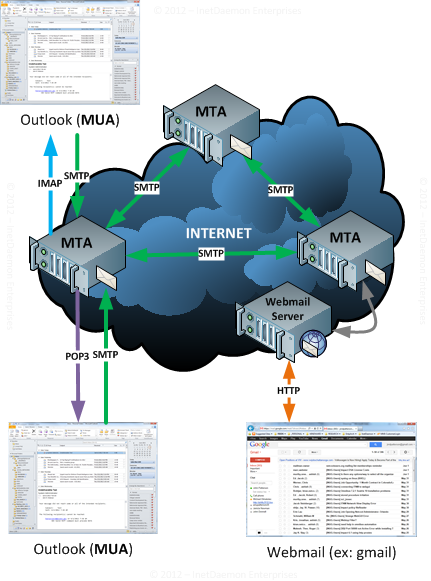
You compose a piece of mail in your mail software to send to your buddy at another Internet Service Provider (ISP). You click SEND. Your software sends the pieces to your ISP's mail server using SMTP.
The mail server receives the pieces, reassembles them in the correct order and then checks the mail to see where your mail should be sent. For external mail, it opens a connection through the Internet to the remote mail exchanger at your buddy's ISP. Your local mail exchanger transmits your e-mail, verifies that the remote machine received the mail, then disconnects from the remote mail server.
The remote mail server now checks the mail to see where it is supposed to be sent. Since it's supposed to be sent to a local user that it serves directly, it saves the mail in a space on it's hard disk that the mail administrator set aside when your buddy's account was created. There it sits in his 'mailbox' on the ISP's mail server until your buddy connects to the mail server to download it.
When your buddy at the other ISP goes to retrieve his mail, he launches his mail software and uses POP3 to connect to the mail server at HIS ISP. Your buddy's software connects to his ISP's server using POP3, requests all new mail, and downloads whatever the server sends him, then closes the connection.
Remember that your buddy can't read mail he hasn't downloaded, and mail doesn't automatically download to his computer. It stays stored at his ISP until he requests it.